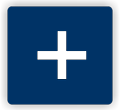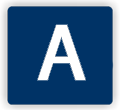Congregational Accessibility Network (CAN) is now Disability Ministry Network (DMN). Please visit the new Disability Ministry Network website.
The survey tools are being taken down. Survey tools are still being offered by Anabaptist Disabilities Network.
See the Home Page for more information.
Survey Instructions
The pages in the Survey Overview section will take you through the content of the Survey questions. Some of the questions are illustrated with photographs or short video clips. There are also links to a separate Survey Resources section which contains materials to help your congregation improve accessibility. To actually register your congregational data, there is a blue Take the Survey button in the right sidebar of each page.
The Survey tool is generally most effective when integrated into an intentional congregational process to become more inclusive of persons with disabilities and mental illness. See the Study Process page for further details.
Before taking the Survey, we strongly suggest that you follow these steps:
- Read through the material below on this page. Download the CAN Introductory Sheet that goes along with this material and print it out for reference.
- Browse through the Survey Overview section in order to get a feel for the scope of the survey and the accompanying resources available. Photographs on these pages illustrate many accessibility features. Please keep in mind that these resources will be expanding as more churches join the network.
- Download the hard copy version (in PDF) of the Congregational Assessment Survey. Print it out and put it on a clipboard. Take the clipboard, along with a pencil or pen and a measuring tape and make a complete survey of your building and grounds. This is best done with two or three people. Jot down your answers and notes on the survey form.
- Take the online survey. If you have done the previous steps, this should take no longer than 15-30 minutes.